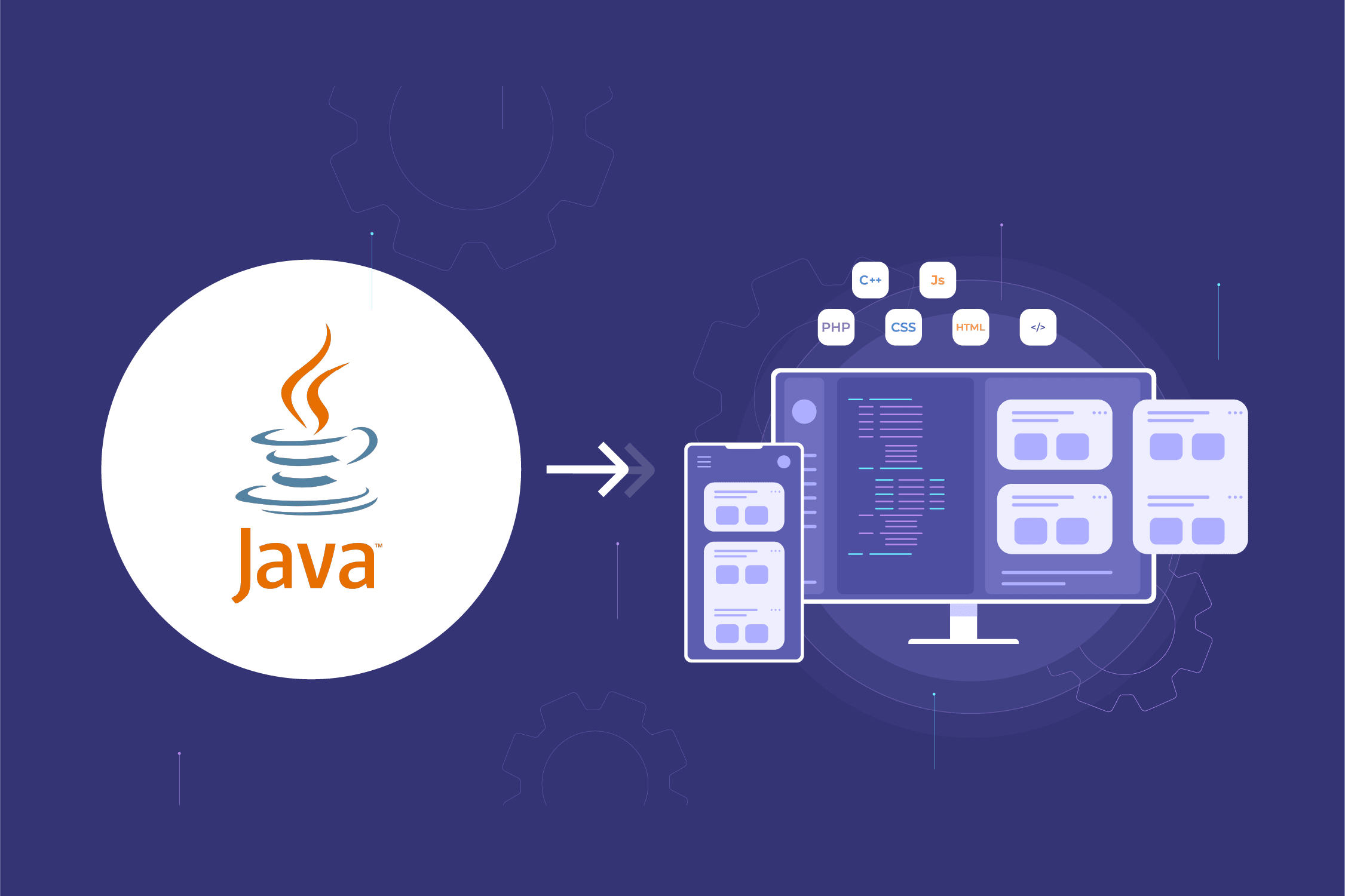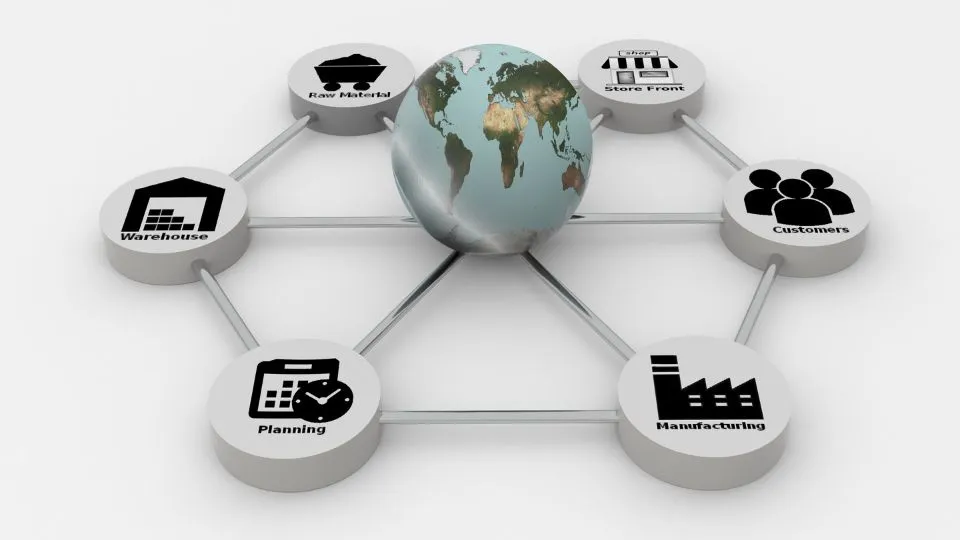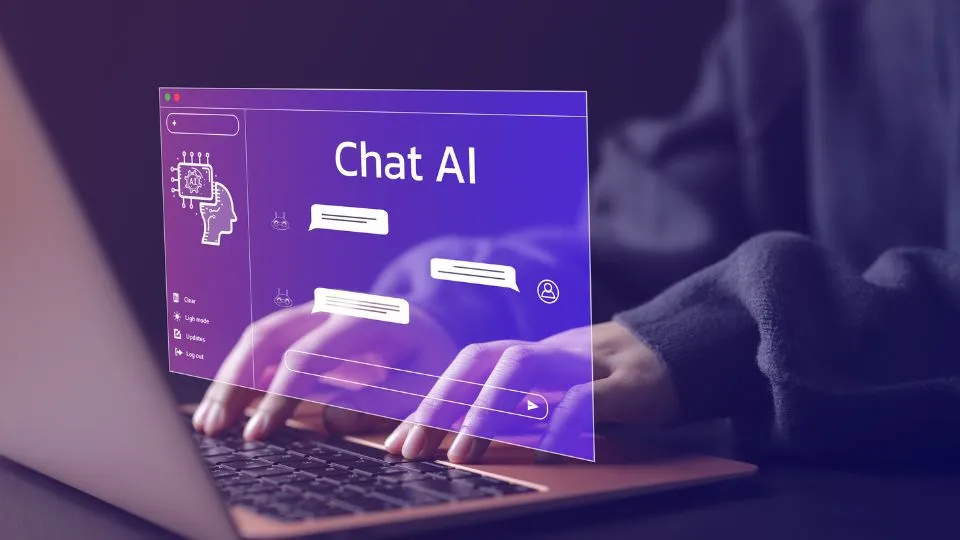In today’s rapidly evolving business landscape, the transition from desktop to web applications is essential for staying competitive. With scalable data lakes and advanced analytics driving efficiency, businesses can optimize their operations and enhance customer experiences.
Java Swing has long been a popular GUI framework for creating desktop applications. However, as web-based solutions become more prevalent, many businesses are migrating their Java Swing applications to the web. This shift is fueled by the need for real-time tracking, data integration, and the advantages offered by cloud solutions.
Why Migrate to Web Apps?
Though Java Swing is known for its customizability, flexibility, and platform independence, several limitations make web apps a superior choice. Here’s why migrating your Java Swing app to a web-based solution, leveraging ERP systems and AI and machine learning, is beneficial:
Performance Issues: Java Swing applications are often slower than web apps due to the overhead of running the JVM, particularly in complex applications requiring granular data analysis.
User Experience: While Java Swing offers a pluggable look and feel, it struggles to provide the seamless omnichannel experience that modern web apps, enhanced by data quality management and advanced analytics, can deliver.
Mobile Accessibility: With the rise of IoT sensors and mobile devices, Java Swing’s desktop-centric design limits accessibility, unlike web apps that are mobile-friendly and cloud-based.
Resource Consumption: Java Swing apps consume more resources (RAM), particularly in environments with limited hardware, making resource allocation challenging.
How to Convert Java Swing to a Web Application
Converting a Java Swing application to a web-based solution is simpler than you might think, thanks to tools like Webswing. Here’s a step-by-step guide to migrating your Java Swing app to the cloud, enhancing your data governance and risk mitigation strategies:
Download Webswing: Start by downloading Webswing from the official website.
Prepare Your Application: Download the zip file containing your Java Swing application and create a dedicated folder on your PC.
Unzip and Configure: Unzip both Webswing and your application files, then run the Webswing startup command.
Create and Configure Your Web App: Sign in to Webswing, create a new application, and configure the necessary settings, including data standardization and proactive problem-solving techniques.
Deploy and Run: Enable and run your application on the web, ensuring seamless data integration and real-time tracking.
Note: Installation steps may vary based on Webswing version.
Benefits of Converting Java Swing Apps to Web Apps
The prime benefit of converting a Java Swing app to a web app is cross-platform compatibility. As browsers can be accessed on laptops, tablets, and smartphones, your app will be available to the users at all times, irrespective of the devices and operating system.
Cross-Platform Compatibility: Web apps offer cross-platform accessibility, enabling seamless data integration across devices and enhancing customer data management.
Reduced Infrastructure Costs: Cloud solutions eliminate the need for extensive hardware investments, allowing for scalable data lakes and efficient resource allocation.
Faster Deployment and Updates: Web apps support rapid deployment and updates, enabling businesses to adapt quickly to changing market conditions with advanced analytics..
Scalability: Unlike Java Swing, web apps scale effortlessly with user demand, thanks to cloud-based data lake houses and ERP systems.
Scalability: Unlike Java Swing, web apps scale effortlessly with user demand, thanks to cloud-based data lake houses and ERP systems.
Conclusion
In today’s competitive market, migrating Java Swing applications to the web is not just a trend—it’s a necessity. The transition unlocks opportunities for improved performance, scalability, and user experience while leveraging the power of cloud solutions, data governance, and advanced analytics.
Java Swing migration may seem challenging, but with the right tools and professional legacy app migration services, it’s a straightforward process that positions your business for future success.